Asus usb-ac56 review
I have always had my computer set up with a wired connection. Recently however my cable broke, and I’m quite a distance from the router. I had my old cable routed under the floors, inside the walls, the full shebang.
But I really couldn’t be arsed doing that again so I have been stuck with WiFi and a pretty crappy dongle. When playing some games I noticed quite a bit of lag and packet loss, so something had to change. I decided to invest in a high-quality USB dongle and see what difference it made.

So before getting this bad boy set up let’s get some baseline tests so we can see what we’re working with.
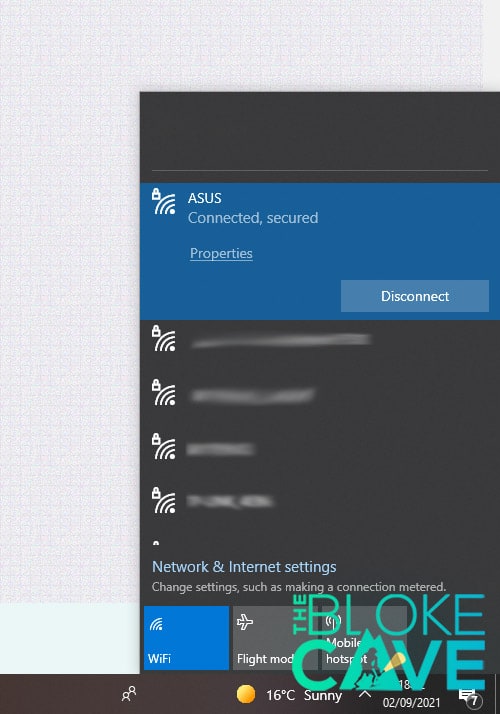
So here are all of my networks before on the old dongle. I have blurred out all of the un relevant ones because you know, this is the internet and who knows whose looking.
You may be wondering why I am including this, well there is a simple reason, my router has the capacity for 5G WiFi. But it doesn’t appear here, that’s because my dongle doesn’t support 5G WiFi.
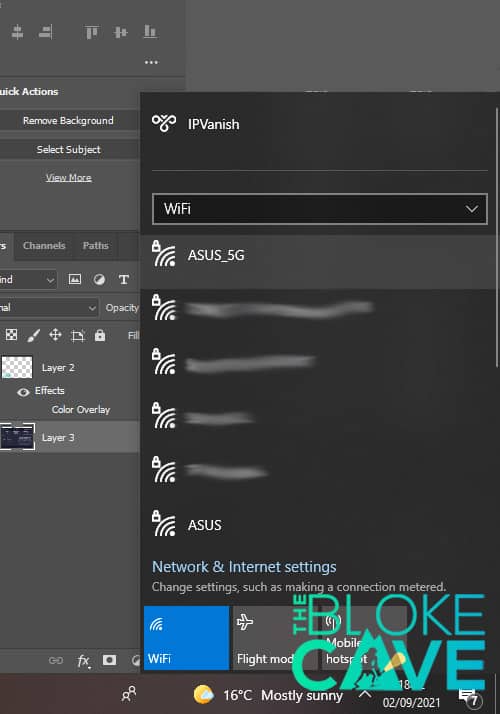
Now with the new dongle, you can see the 5G has popped up. That is obviously going to make a big difference just on its own.
What comes in the box
I’ve gotta admit, I was surprised at the amount of stuff that comes with the USB dongle, I was expecting to just plug it in and go. But I was pleasantly surprised to see there are lots of different options available to you out of the box.

So one thing you get is an optional antenna which apparently can give you a 150% stronger signal, so I am obviously using that.

You also get a USB 3.0 extender with a hub, so you don’t end up with the dongle stuck behind your PC getting a crappy signal.
Speed test
I guess all that’s left to do is test the speed. So let’s get on it.
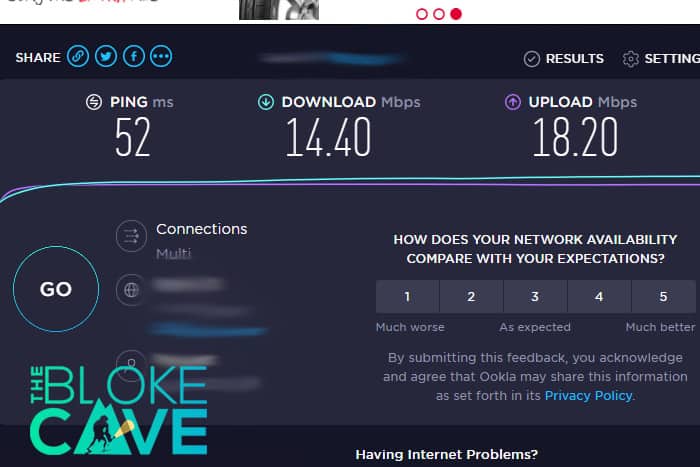
And now onto the after.
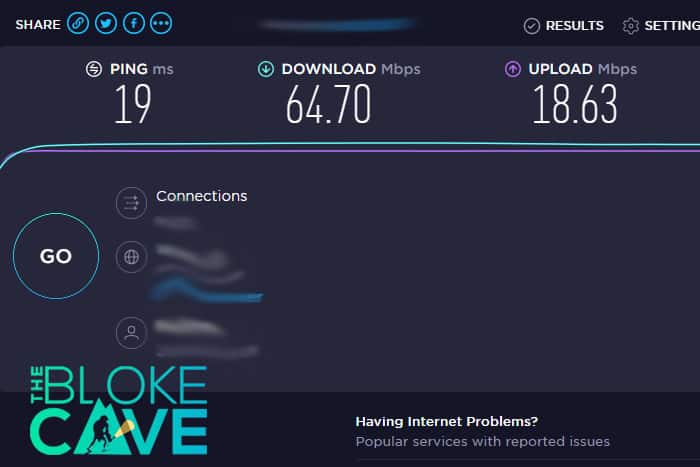
So yeah that’s a pretty big difference. The speed has gone through the roof and my ping has come way down a great result!


